介绍
Cryptomator是一款开源的文件加密软件,为用户提供了一个安全且无后门的加密解决方案。Cryptomator 的技术符合最新标准,并使用 AES 和 256 位密钥长度加密文件和文件名。通过Cryptomator,用户可以轻松地对个人文件进行加密和解密操作。当用户锁定文件目录后,Cryptomator能够自动退出,确保不留任何痕迹,进一步增强了数据的安全性。此外,Cryptomator还支持与诸如Dropbox、Google Drive等主流云存储服务的集成,使得用户可以在享受云存储便利的同时,不牺牲文件的安全性。
软件截图
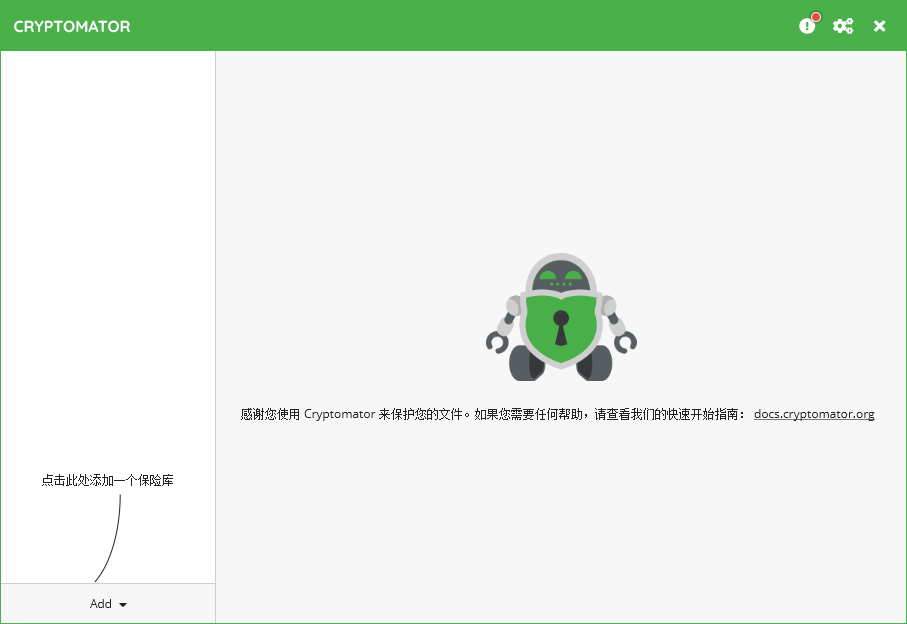
软件特点
适用于 Dropbox、Google Drive、OneDrive、MEGA、pCloud、ownCloud、Nextcloud 和任何其他与本地目录同步的云存储服务
开源意味着:没有后门,控制胜于信任
客户端:没有账户,没有与任何在线服务共享数据
完全透明:只需在虚拟驱动器上工作,就好像它是 USB 闪存驱动器一样
AES 加密,密钥长度为 256 位
文件名被加密
文件夹结构被混淆
在 Dropbox 中使用任意数量的保管库,每个保管库都有单独的密码
四千次提交,确保您的数据安全!!
隐私
256 位密钥(与本机二进制文件捆绑在一起的无限强度策略)
Scrypt 密钥派生
盐、IV 和万能钥匙的加密安全随机数
尽快从堆中擦除敏感数据
一致性
经过身份验证的加密用于文件内容,以便在解密之前识别更改的密文
I/O 操作是事务性和原子性的(如果文件系统支持)
每个文件都包含解密所需的所有信息(当然除了密钥),没有通用元数据意味着没有 SPOF
更新日志
v1.19.0-Aeta2
What's New 🎉
- Implement new update API
- Self-Update feature for .dmg files
- Self-Update feature for Flatpak
- Added a
Other Changes 📎
- chore: fix typo in comment
- JDK 25
 Puresys纯净系统-软件下载
Puresys纯净系统-软件下载.png)
