介绍
mrv2 是一款开源的专业播放器和审阅工具,专为视觉特效(VFX)、动画以及计算机图形设计行业打造。它不仅继承了经典工具 mrViewer 的强大功能,还在此基础上进行了全面升级,以满足现代影视制作与创意工作流程的需求。在当今快速发展的视觉特效(VFX)、动画及计算机图形设计领域,专业人士对于高效、精确的项目审阅工具的需求从未如此迫切。随着项目变得越来越复杂,涉及的文件格式和数据量也日益增加,如何有效地管理和审阅这些素材成为了一个关键。
软件截图
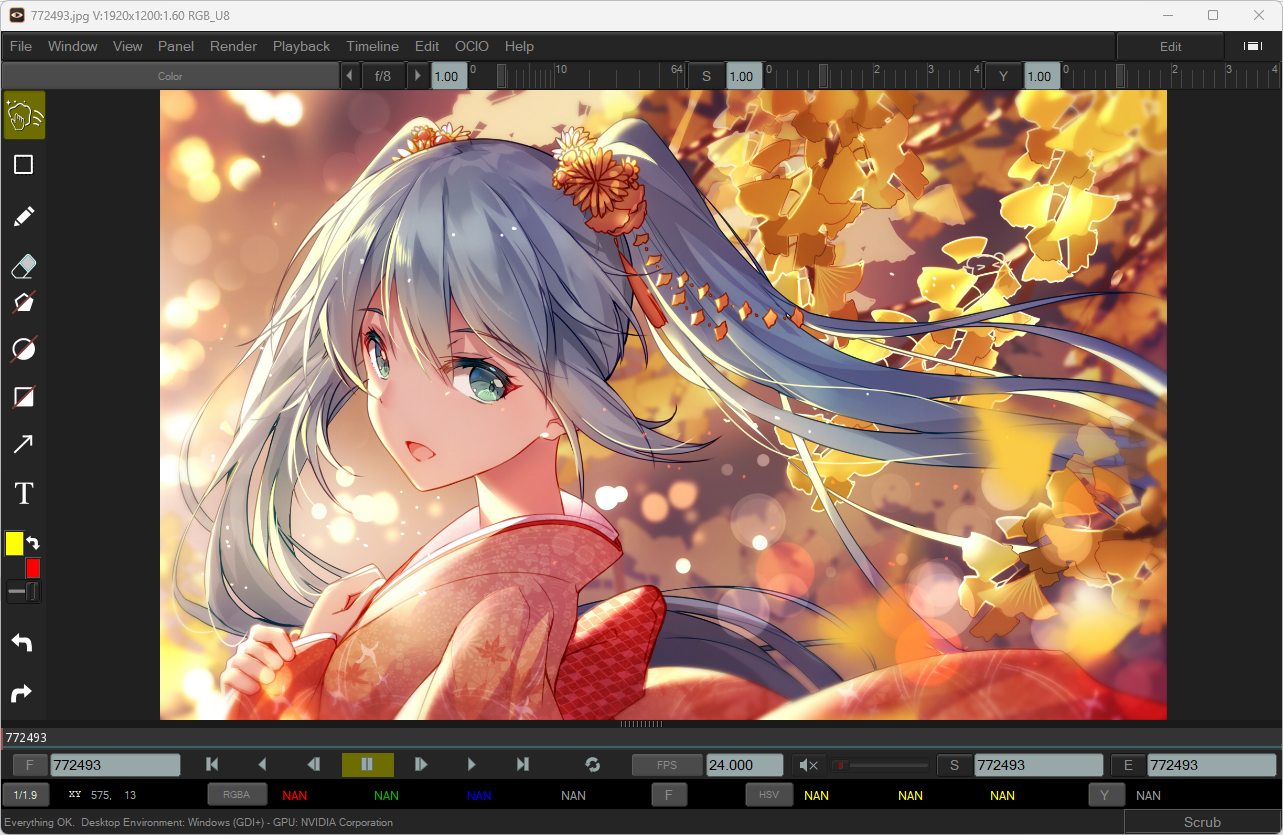

软件特点
先进的技术架构
mrv2 的源代码采用 C++20 编写,并使用 CMake 构建系统,同时辅以 Bash 脚本完成一些辅助任务。其核心播放引擎基于定制版本的 tlRender(GitHub),确保高性能和稳定性。
广泛的文件支持
视频文件:H264、MP4、VPX、WEBM、AV1 等主流格式。
图像序列:Cineon、DPX、JPEG、OpenEXR、PNG、PPM、TIFF、TGA、BMP、PSD 等。
原始相机格式:CR2、CR3、X3F 等。
多通道音频支持。
OpenEXR 多通道、多视图、YC、分块及多部分支持。
专业功能集合
色彩管理:精准的色彩控制,满足高标准的视觉效果需求。
A/B 对比:可并排比较两个版本的画面,帮助快速评估修改效果。
立体 3D 支持:包括红蓝立体(Anaglyph)、扫描线(Scanlines)、列交错(Columns)、棋盘格(Checkered)和左右并排(Side by Side)等多种模式。
环境映射:支持球形和立方体格式,适用于 360 度视频和虚拟现实内容创作。
OpenTimelineIO 支持:原生支持 .otioz 文件包,支持创建播放列表和溶解过渡效果。
PDF 导出:轻松导出注释和笔记,方便团队协作和存档。
Linux Wayland 支持:兼容现代 Linux 桌面环境。
国际化支持:提供多语言翻译选项。
扩展性与灵活性
Python3 API 和插件系统:允许用户自定义功能,增强软件的灵活性。
网络连接支持:便于远程协作和实时审阅。
适用场景
视觉特效、动画和计算机图形设计等行业通常需要处理大量复杂项目,这些项目可能包含数十个文件和图像序列。mrv2 旨在帮助用户高效地审阅、编辑和管理这些数据,同时支持对比分析和小规模调整。
界面与用户体验
mrv2 作为 mrViewer 的第二代产品,延续了经典的用户界面设计,同时进行了现代化改进,增加了更多实用选项。对于熟悉 mrViewer 的用户来说,上手 mrv2 几乎没有学习成本。
新增亮点
为了匹配“第二代”的称号,mrv2 引入了一些符合现代需求的新功能:
环境映射:支持球形和立方体格式,适合 360 度视频和 VR 内容创作。
A/B 对比:可并排查看两个版本的画面,帮助快速评估修改效果。
PDF 导出:方便记录和分享审阅过程中的注释与笔记。
mrv2 是一款功能强大的专业工具,适用于任何需要审阅、轻量编辑和管理视频素材与图像序列的工作场景。无论是大型电影项目的视觉特效审查,还是小型动画团队的日常协作,mrv2 都能提供可靠的支持。
更新日志
v1.5.0
- Improved Vulkan's Text Editor.
- Besides test.0001.exr, added support for sequences as test.%04d.exr and test.####.exr.
- Improved Vulkan performance on macOS Intel and macOS M1+.
- Improved Vulkan performance on Linux and Windows.
- Removed the time parameter from Python's getVoiceAnnotations as it was not used.
- Fixed Pro's Voice Over preferences not getting saved.
- Added Python's getVoiceOverAnnotationsJSON to get voice over data and mouse moves as a simple JSON file.
- Improved performance of OTIO timeline, getting refreshed unneedlessly.
- Fixed OTIO saving from the UI which had gotten broken. Python saving was fine.
- Added adding of transitions to the Edit edition of mrv2/vmrv2.
- Fixed macOS' vmrv2 (Vullkan) macOS Intel and M1 installers not working.
- Fixed license_helper's buttons sometimes requiring two presses.
- For installation on each platform, please refer to:
 Puresys纯净系统-软件下载
Puresys纯净系统-软件下载.png)
