介绍
官方网站:https://github.com/MewPurPur/GodSVG
GodSVG 中文版是一款专注于可缩放矢量图形(SVG)文件编辑的创新软件。与其他同类产品不同,它直接呈现 SVG 代码,不添加任何额外的元数据,并支持实时编辑 SVG 代码。这种低抽象层次的设计理念使得 GodSVG 能够生成简洁且优化的 SVG 文件,非常适合追求高效和精细控制的专业人士。
软件截图
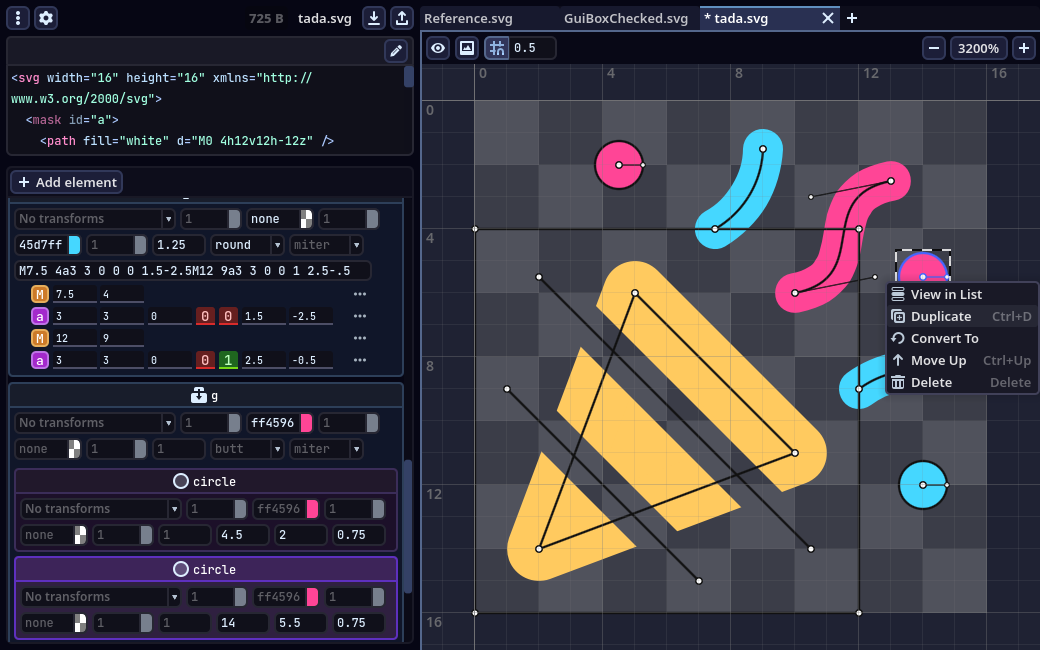
软件特点
- 交互式 SVG 编辑:通过用户友好的界面修改 SVG 文件中的单个元素。
- 实时代码更新:在 UI 中操作元素时,代码会即时生成并允许编辑。
- 优化的 SVG 文件:生成的文件体积小巧、效率高,提供多种优化选项。
使用说明
虽然 GodSVG 的内置文档还在建设中,但基本使用方法已明确。GodSVG 介于传统 SVG 编辑器和辅助代码编辑器之间。鉴于 SVG 是一种基于文本的格式,在有效使用该工具之前,熟悉 SVG 基础非常有帮助。
添加新元素(如形状、组、渐变等)时,可以点击“+ 添加新元素”按钮,或者在视口内右键选择形状,或在元素列表中右键选择。你可以在视口中调整形状几何,或在元素列表中修改其他属性,如填充和描边。当然,你也可以直接编辑 SVG 代码。
在检查器中,将鼠标悬停在每个元素字段上即可查看对应的属性。你可以通过右侧的视口或左侧的元素列表选择元素,并通过右键菜单执行删除或移动等操作。所有可用快捷方式都可以在设置菜单中找到并配置。
对于路径数据属性,GodSVG 提供了更为复杂的编辑功能,允许选择单独的路径命令,与处理元素类似。你可以右键点击路径命令,选择“插入后”,然后选择想要的命令。如果熟悉 SVG 路径,还可以使用 M、L、H 等快捷键来插入新的路径命令。
GodSVG 采用 MIT 许可证发布,这意味着你可以自由地将其用于任何目的,创建的内容完全归你所有,并且你可以自由研究、修改和分发其代码,只需确保清楚标注出处。
通过这种方式,GodSVG 不仅为用户提供了强大的 SVG 编辑能力,还促进了开源社区的发展和技术共享。
更新日志
v1.0 Alpha10
Changes to file importing and tabs
Wanting to import a few SVGs at once is common, for example with icon sets. But in GodSVG, you had to do it one by one. I've now added functionalities for importing multiple SVGs at once. This works for all scenarios I'm aware of:
- Dragging multiple SVGs into the window. This would previously only check the first file, resulting in some unexpected behaviors.
- Selecting multiple SVGs in a file dialog. Both the native and the built-in file dialogs would previously only allow selecting one when importing SVGs.
- "Open with..." types of options when right-clicking multiple SVGs, which was added in the previous alpha, but had edge cases that didn't work well.
All three of these cases now use the same standardized robust system, and file dialogs allow selecting multiple files when you're importing SVGs. For convenience, dragging files into GodSVG now also focuses the window. And all non-SVG files are discarded right away, so you can drop files even from folders with a lot of clutter.
The custom file dialog went through a rewrite and received some minor enhancements and bugfixes.
Surrounding this change, I investigated whether it's a good idea to allow unlimited tabs, as previously, the limit was 50. I've decided to lift this restriction. To make it easier to manage tabs, I've added new actions for closing all empty or all saved tabs, and @Kiisu-Master" made scrolling through a lot of tabs work better.
Other improvements
The default layout has been changed, the inspector is now the first tab by default as I meant it to be. Max UI scale is no longer rounded down to a multiple of 5%, as this was counterproductive.
The <use> element is now somewhat supported. It will show its "x" and "y" attributes in the inspector, and they also add a handle to the viewport. This element isn't available in the GUI, since it's not that well-supported yet, but if you type it in the code editor or encounter it in existing SVGs, you can now have a smoother experience with it. This was implemented by {% gh "Jordyfel" %}.
I've made it so incorrectly nested elements no longer affect aspects of the GUI. For example, incorrectly nested shapes won't show their handles in the editor, and unavailable gradients won't be presented in color pickers.
Bugfixes
This prerelease's main goal was to quickly address some major bugs:
- Fixed an issue where some transform lists with commas could parse incorrectly, resulting in imported SVGs being broken
- Fixed an issue that could result in corrupted tabs in various situations
- Fixed an issue where upon first opening GodSVG, the first tab's contents wouldn't save
- Fixed a regression where dimensionless SVGs would crash when edited
- Fixed occasional glitchy handle movement on Android and Web
- Fixed various stability issues at high zoom levels and large coordinates
Other smaller bugfixes:
- Fixed a rare visual issue with elliptical arc path commands
- Fixed an edge case where <rect> elements were drawn as rounded when they shouldn't be
- Fixed code editor's scrollbar placement
 Puresys纯净系统-软件下载
Puresys纯净系统-软件下载.png)
