介绍
Volume² 是一款由俄罗斯知名软件开发达人 Alexandr Irza 精心设计与荣誉出品的完全免费且功能强大旨在完美替代 Windows 标准音量控制器的实用应用程序组件,也可以将它理解为高级版的 Windows 系统音量控件。用户在使用 Volume² 时只需要简单的旋转鼠标滚轮,亦或者轻松按下键盘热键/快捷键、将鼠标指针移动到屏幕边缘即可轻松更改音量。
Volume² 还包括了诸多具有高级音量控制支持的混音器、计划任务程序、屏幕显示以及支持命令行操作,并且还能够通过单击鼠标或是操作系统范围内的热键来存储与调用不同的场景预设。
软件截图
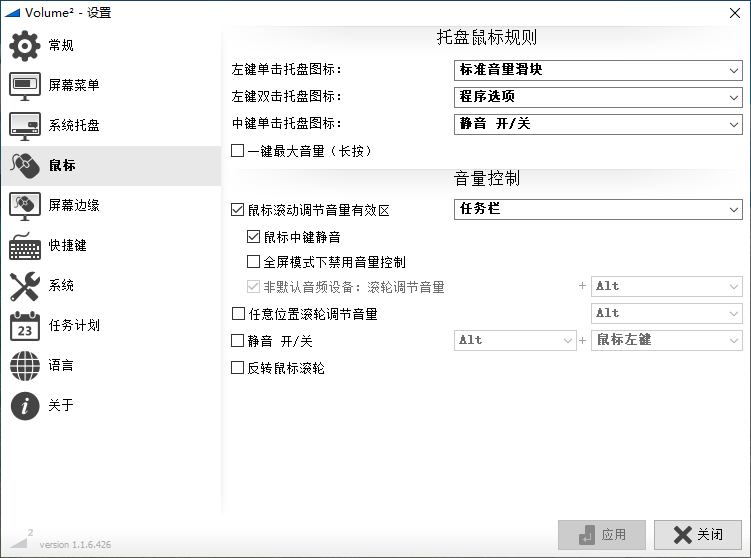

软件特点
- Volume² 具备良好的 Windows 系统兼容性,可完全替代 Windows 默认音量控件;
- 内置丰富的用户自定义美化主题皮肤以及配套的设置选项;
- 体积小巧、功能强大、完全免费,绿色便携、不写注册表、无广告;
- 支持挂载多国语言(含简、繁体中/英文)本地化用户操作界面;
- 大量实用的鼠标(托盘鼠标规则)、屏幕边缘、键盘快捷键音量控制操作;
- 支持启用/禁用远程访问、添加/编辑/删除计划任务(任务计划)模式;
更新日志
= Fixed issues from GitHub;
= Fixed Smooth scrolling from Logitech SetPoint;
= Added possibility to load programm without any audio devices;
= Added ordering to Scheduls;
= Added new periods for Scheduler;
= Fixed PeakMeter;
= Added support multiple monitors with different resolutions for Settings window;
= Added Autorun types: As Task or As Program;
= Added devices sorting;
= Fixed dublicating devices;
= Fixed loading Author name in Peak Meter;
= Added option Lock Devices Volume,when you change volume of main device also will be changed volume of alternative and vice versa;
= Added option how to detect active monitor DetectActiveMonitorMethod:0 – by active window、1 – by mouse position;
= Fixed problem with the same devices names from this version will be stored ID;
= Added possibility to set OSD position and size for each monitor;
= Fixed command line parameters;
= Changed blog address;
= Fixed balance control Windows 10;
= Fixed reseting balance on Windows XP;
= Fixed control volume of selected application;
 Puresys纯净系统-软件下载
Puresys纯净系统-软件下载.png)
