介绍
Shotcut中文版是一个免费的开源跨平台视频编辑器。Shotcut中文版支持数百种音频、视频格式,以及编解码器,且无需导入,可直接编辑。Shotcut中文版还拥有流畅、直观的界面,帮助用户更好的编辑视频、音频。
软件截图
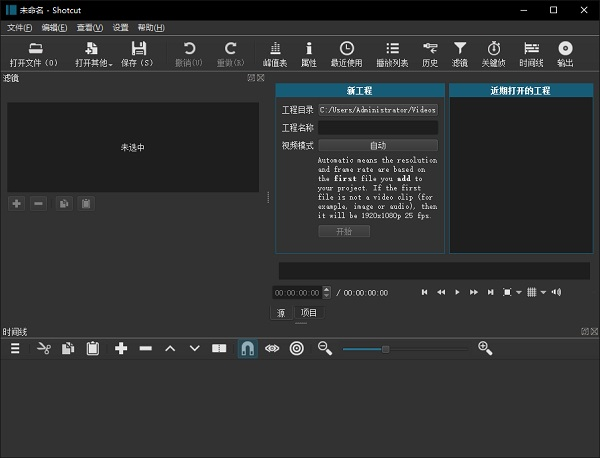
软件特点
宽格式支持
支持流行的图像格式,如BMP,GIF,JPEG,PNG,SVG,TGA,TIFF,WebP以及图像序列
音频功能
音频范围:响度,峰值表,波形,频谱分析仪,音量控制,立体声,单声道和5.1环绕声
视频效果
跨视频轨道的视频合成,HTML5(无音频和视频)作为视频源和过滤器,三向(阴影,中音,高光)色轮,用于色彩校正和分级,去隔行,自动旋转
编辑功能
使用纹波选项修剪源剪辑播放器或时间轴,易于使用的剪切,复制和粘贴操作,在时间线上追加,插入,覆盖,提升和涟漪删除编辑,三点编辑
跨平台和编解码器独立
跨平台支持:适用于Windows,Linux和macOS),独立于编解码器因此不依赖于系统编解码器,可以从外部驱动器作为便携式应用程序运行
显示和监控
通过NTSC监视器上的Blackmagic Decklink卡进行外部监控,额外系统显示/监视器上的外部监视,UI主题/皮肤:本机操作系统外观和自定义暗和亮
硬件支持
Blackmagic Design SDI和HDMI用于输入和预览监控,用于慢进/快速控制的Leap Motion
更新日志
- Changed Export > Export File to Export Video/Audio.
- Changed Export > Search to include file name extension.
- Changed Settings > Time Format to default to Clock.
- Changed Settings > Timeline > Adjust Clip Gain/Volume to default OFF.
- Changed Settings > Timeline > Automatically Add Tracks to default ON.
- The minimum Linux glibc version increased for this release to 2.35 (Ubuntu 22.04).
- Upgraded to FFmpeg 8.
- Upgraded librarues: SVT-AV1, libaom, dav1d, libvpx, libwebp, and whisper.cpp.
Fixes
- Fixed export with '&' in the file path or name.
- Fixed the alpha channel when decoding Ut Video with alpha channel.
- Fixed starting the Linux AppImage if AppImageLauncher is installed.
- Fixed Rejoin with Next Clip duplicates filters.
 Puresys纯净系统-软件下载
Puresys纯净系统-软件下载.png)
