介绍
GoodSync,数据同步备份软件,文件实时同步及网盘管理工具!它是一款独特同步算法的文件同步和备份软件,能实现多台电脑、电脑与云端网盘、电脑和远程FTP服务器、电脑与U盘之间的数据和文件同步转换。
软件截图
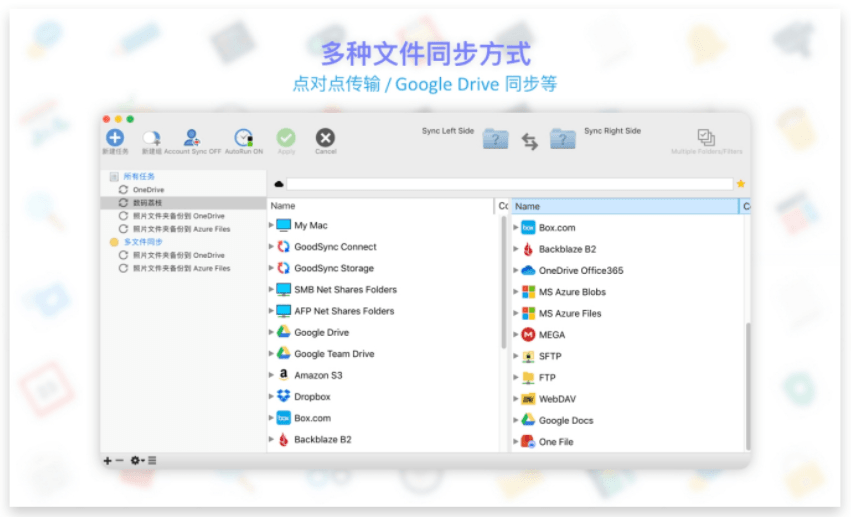
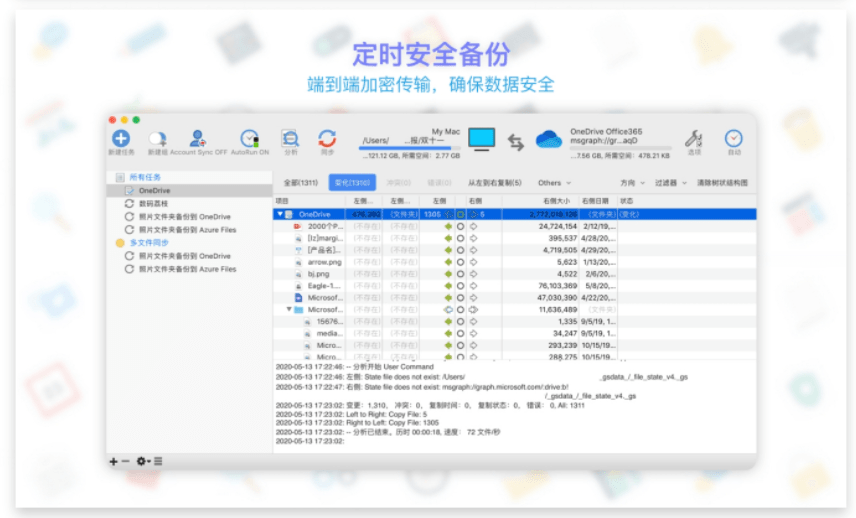
软件特点
实时数据传输
自动、计划、实时备份和同步,不需要用户交互。
块级数据传输
只传送自上次分析以来变动的数据块,显著减少备份时间、网络消耗和存储要求。
无人值守的服务
以后台服务的方式运行,执行自动、计划、实时备份,不需要用户交互。
端到端加密
对您的关键业务数据,在传输中和静止状态均应用 AES-256 位加密,从而提高安全性。
版本历史控制
保存您的数据变动历史的一个或多个版本,确保最大程度的保护和最短数据恢复时间。
复制锁定的文件
保证备份和同步同时在多个用户设备上打开的文件。
文件和文件夹移动/重命名检测
GoodSync 检测到文件/文件夹重命名,然后按 Move 命令执行。
安全属性传播
能够跨互联网监视和传播文件安全属性,在不同位置上保持相同的访问权限级别。
带宽节流
控制每个 GoodSync 作业允许的最大带宽速度,消除对其他重要服务的不必要干扰。
更新日志
Version 12.8.9 -- 2025-05-14
* sib-SMB: Fixed SMB-11 auth to legacy systems such as Windows XP or 2000.
* About and Logs: Log CPU make and model.
* Parallel Sync: Added more locking to prevent rare crashes.
* Licensing: better indication of Free After Trial mode.
* Licensing: Workstation, Server or 2Go platforms are not allowed Free After Trial.
* Licensing: Always require GoodSync Account, for all platforms.
* Localization: Updated AR and UA languages.
支持正版
GoodSync - 文件同步备份软件
价格:¥119.00
购买地址:https://store.lizhi.io/site/products/id/55?cid=yon0vzbx

 Puresys纯净系统-软件下载
Puresys纯净系统-软件下载.png)

好好好好好好好