介绍
WinMerge 是一款 Windows 平台下的开源差异比较与合并工具。WinMerge 可比较文件和文件夹,以易于理解和处理的可视文本格式显示差异。
软件截图
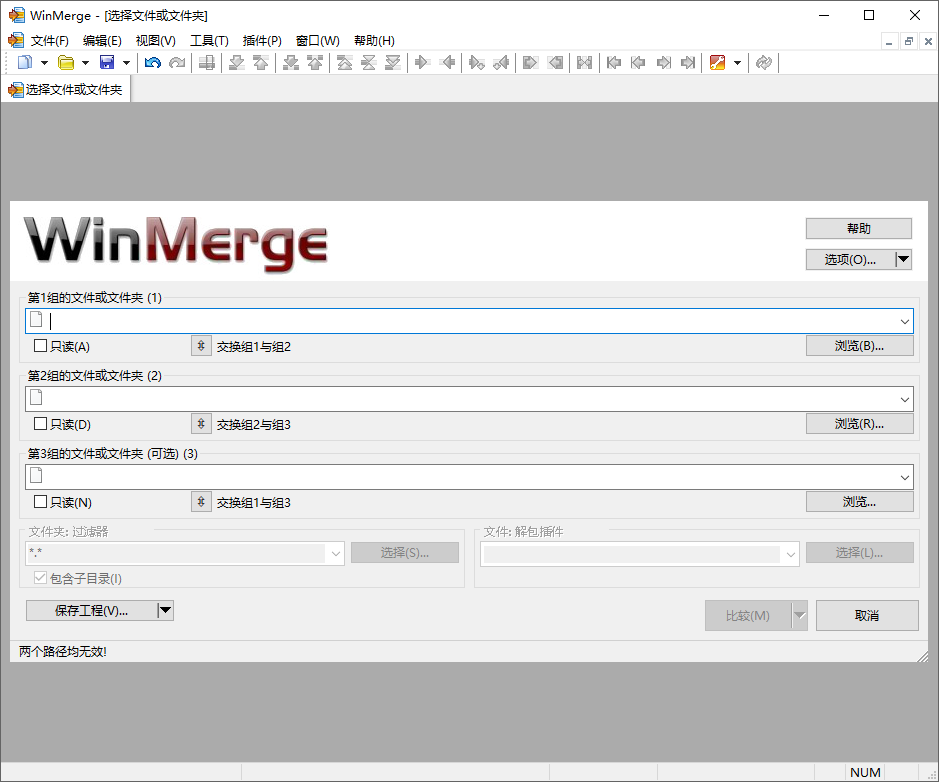
软件特点
WinMerge 对于确定项目版本之间的更改,然后合并版本之间的更改非常有用。WinMerge 可用作外部差异/合并工具或独立应用程序使用。
此外 WinMerge 还具有很多有用的功能,使比较、同步和合并变得尽可能的简单易用:
一般
– 支持微软 Windows XP 和更高版本
– 处理 Windows、Unix 和 Mac 文本文件格式
– Unicode 支持
– 标签式界面
文件比较
– 3 路文件比较
– 文本文件的视觉差异比较与合并
– 灵活的编辑器,具有语法高亮显示、行号和自动换行
– 高亮显示行中的差异
– 差异窗格在两个垂直窗格中显示当前差异
– 位置窗格显示比较文件的映射
– 移动线检测
文件夹比较
– 基于正则表达式的文件过滤器允许排除和包含项目
– 使用文件大小和日期快速比较
– 比较一个文件夹或包括所有子文件夹
– 可在树状视图中显示文件夹比较结果
– 3 路文件夹比较
图像比较
– 支持多种类型的图像
– 可高亮显示块的差异
– 可叠加图片
版本控制
– 创建补丁文件(普通、上下文和统一格式)
– 解决冲突文件
其他
– 外壳集成(支持 64 位的 Windows 版本)
– 使用 7-Zip 压缩文件支持
– 插件支持
– 可本地化界面
– 在线手册和已安装的 HTML 帮助手册
更新日志
WinMerge 2.16.50 - 2025-07-27
General
Treat a mouse click on the very top edge of the title bar while maximized
as if it's within the tab button (PR #2828)
Translations
BugFix: WinMerge - Strings untranslated #2852
Translation updates:
Brazilian (PR #2849)
Chinese Simplified (PR #2856)
Hungarian (PR #2857,#2859)
Italian (PR #2850,#2851,#2858)
Japanese
Swedish
Russian (PR #2847)
What Is New in 2.16.49 Beta
General
[Enhancement] Tab Switching and Tab Bar Scrolling with Mouse Wheel (PR #2821)
Appearance
Use themed size grip, use toolbar's tooltips instead of controls bar's
(PR #2769)
File compare
BugFix: Fixed crash when copying multiple selected diff hunks
Syntax parser for Pascal should be extended to support compiler directives
(#2814)
[Enhancement] Enable/disable automatic navigation to a line when clicking on
the Location Panel (PR #2827)
Folder compare
BugFix: WinMerge shows the timestamp of the non-existent file (#2764)
BugFix: Manual Refresh of a single folder undoes the comparison for most
other folders randomly (#2792)
Add the feature to compare multiple files in one action in the folder compare
window requested in #324. (PR #2825)
Improve filter system: expression support and UI enhancements (PR #2802)
Options dialog
BugFix: [Bug Fix] Enable/disable 'Switch to ...' options in Compare > Folder
page (PR #2819)
Command line
BugFix: Fixed failure to compare files with relative paths when /s option
is used from a different current directory than the running WinMerge process
Archive support
Update 7-Zip to 25.00
Installer
Installer - Windows "Programs and Features" name (#2798)
Translations
Translation updates:
Brazilian (PR #2829)
Bulgarian (PR #2763)
Chinese Simplified (PR #2831)
Chinese Traditional (PR #2838)
Corsican (PR #2844)
French (PR #2754,#2761,#2762)
Hungarian (PR #2836)
Italian (PR #2832)
Japanese
Korean (PR #2766,#2845)
Lithuanian (PR #2799,#2805,#2826,#2830)
Portuguese (PR #2768)
Russian (PR #2760,#2840)
Swedish
Tamil (PR #2812,#2813)
Turkish (PR #2782)
Internals
Fix syntax warning in GetTranslationsStatus.py (PR #2751)
Known issues
Pressing OK in the Options window while the INI file specified by /inifile is open for comparison in WinMerge may corrupt the file. (#2685)
Suggestion to make the result of image comparison more reliable (#1391)
Crashes when comparing large files (#325)
Very slow to compare significantly different directories (#322)
Vertical scrollbar breaks after pasting text (#296)
What's Changed
Add the feature to open multiple files in the folder compare window requested in #1423. by @tjmprm77 in #2749
Fix syntax warning in GetTranslationsStatus.py by @gerundt in #2751
Update French.po by @slolo2000 in #2754
Update Russian.po by @Timon34 in #2760
Update French.po by @slolo2000 in #2761
Update French.po by @slolo2000 in #2762
Update Bulgarian by @StoyanDimitrov in #2763
Update Korean.po by @VenusGirl in #2766
Update Portuguese.po by @hugok79 in #2768
Use themed size grip, use toolbar's tooltips instead of controls bar's by @ozone10 in #2769
Turkish translation support by @bilimiyorum in #2782
Update of Lithuanian translation by @Tichij in #2799
Update of Lithuanian translation by @Tichij in #2805
Tamil translations reviewed and updated few messages by @TamilNeram in #2812
Fixed few more Tamil translation messages by @TamilNeram in #2813
[Bug Fix] Enable/disable 'Switch to ...' options in Compare > Folder page by @anthonyleestark in #2819
[Enhancement] Tab Switching and Tab Bar Scrolling with Mouse Wheel by @anthonyleestark in #2821
Add the feature to compare multiple files in one action in the folder compare window requested in #324. by @tjmprm77 in #2825
Update of Lithuanian translation by @Tichij in #2826
[Enhancement] Enable/disable automatic navigation to a line when clicking on the Location Panel by @anthonyleestark in #2827
Update Brazilian.po by @Marcellomco in #2829
Update of Lithuanian translation by @Tichij in #2830
update zh-cn translation by @yingang in #2831
Italian language update by @bovirus in #2832
Update Hungarian.po by @efi99 in #2836
[Translations] update ChineseTraditional.po by @abc0922001 in #2838
Update Russian.po by @Timon34 in #2840
Update Corsican translation for 2.16.49 by @Patriccollu in #2844
Update Korean.po by @VenusGirl in #2845
Improve filter system: expression support and UI enhancements by @sdottaka in #2802
Update Russian.po by @Timon34 in #2847
Update Brazilian.po by @Marcellomco in #2849
Italian language update by @bovirus in #2850
Treat a mouse click on the very top edge of the title bar while maximized as if it's within the tab button by @anthonyleestark in #2828
Italian language update by @bovirus in #2851
Update French.po by @slolo2000 in #2854
Update of Lithuanian translation by @Tichij in #2855
update zh-cn translation by @yingang in #2856
Update Hungarian.po by @efi99 in #2857
Update Hungarian.po by @efi99 in #2859
Italian language update by @bovirus in #2858
Update Brazilian.po by @Marcellomco in #2862
 Puresys纯净系统-软件下载
Puresys纯净系统-软件下载.png)
