介绍
Super Productivity是一款任务管理软件,也是一个开源码的应用程序,利用这个软件可以去管理一天日常的工作计划,对自己一天的工作内容进行有效的管理,清楚的知道自己一天内都做了些什么。Super Productivity设置简单,包括许多的功能,有自己的特点。
软件截图
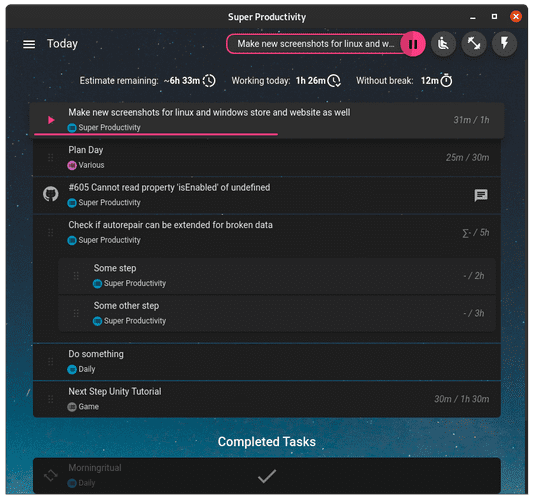

软件特点
1、内置pomodoro计时器的直观任务规划器
2、Github和Jira为您的项目集成
3、基于google材料设计的现代ui
1、根据google的材料设计,用一个干净易用的界面来计划你的任务。
2、自动追踪你的时间。
3、轻松创建时间表和工作总结。
4、很容易与jira和github集成。
5、在干净的本地待办事项列表中对任务进行排序,自动创建工作日志,并在发生更改时立即收到通知。
更新日志
16.5.3 (2025-12-06)
 Puresys纯净系统-软件下载
Puresys纯净系统-软件下载.png)
