介绍
CopyQ 是一款开源的、跨平台剪贴板管理工具,支持 Windows、macOS、Linux,可以帮你管理保存在剪贴板中的多个文本、图像、HTML 等格式内容,并在需要的时候快速检索,支持全局快捷键、自定义外观、标签、多标签页(分类)、编辑等功能,还支持自动运行命令,比如检测到网页链接则自动添加标签等高级功能。
软件截图
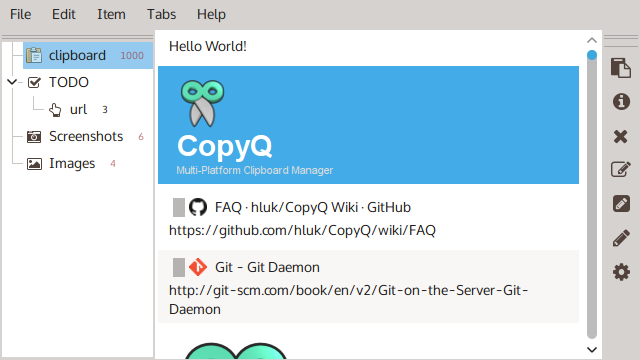
更新日志
13.0.0
Added
- Windows: Preferences now include auto-start option, previously available only
in the installer.
Changed
- Tabs synchronized with a directory on the disk will now include files from
sub-directories - Filtering/searching items in large tabs no longer blocks UI
Fixed
- Fixes saving edited HTML and setting style in internal editor
- Fixes updating selected item colors
- Wayland: Fixes clipboard access in KDE Plasma 6.5 (#3228). This requires
KGuiAddons library installed on the system.
 Puresys纯净系统-软件下载
Puresys纯净系统-软件下载.png)

看到青小蛙我笑了,这是直接复制小众软件的描述吧