介绍
FastCopy,文件快速复制工具。Windows平台上最快的文件复制、删除软件!功能强劲,性能优越!它是源于日本的高效文件复制加速软件,支持拖拽操作,三种不同HDD模式;支持通配符,任务管理/命令行。
软件截图
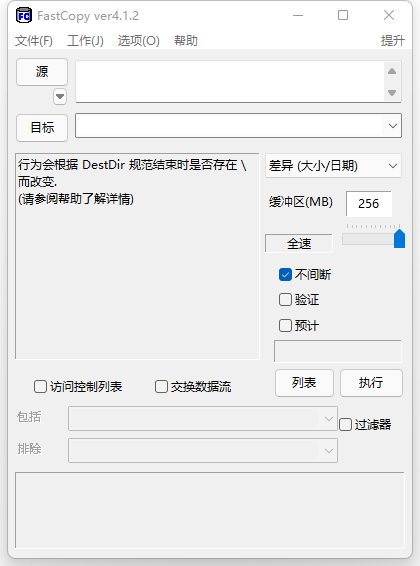
更新日志
Added "Execution History button" under the Source button. (Displays execution history and reloads parameters by selecting. Simple job function)
Added the option "TransRate includes the verify speed" and make it the default.
For SSDs, default is Diff HDD mode (parallel RW) even between the same SSD drives.
Slight speed improvement when using many files.
Other refinements.
软件特点
FastCopy官方版主要特点
├—FastCopy 是免费开源Windows上最快的复制/备份软件。
├—支持UNICODE和超过MAX_PATH(260字符)的文件路径名。
├—使用多线程读/写/校验,重叠IO,直接IO,从而实现设备最高读写性能。
├—可以使用 UNIX通配符 样式的 包含/排除 筛选器。
├—运行速度快,不占资源,因为仅使用 Win32 API 和 C 运行时设计,没有使用 MFC。
FastCopy-M分支主要特点
差分复制/同步软件 FastCopy-M 为完整汉化、重新编译!
更多相关特点介绍主页:mapaler.github.io/FastCopy-M
├—FastCopy-M是FastCopy更加全面本地化的二次开发分支;
├—汉化并支持更加完整的多国语言显示,加语言只需修改资源文件即可。
├—更换图标,且主界面复制时图标也显示动画,并允许修改动画总帧数
├—简体中文窗体默认字体是“Microsoft Yahei”(微软雅黑)
 Puresys纯净系统-软件下载
Puresys纯净系统-软件下载.png)

FastCopy-M在那里下?谢谢
5.2.3崩溃