介绍
Shell是一个上下文菜单自定义程序,可让您手动选择要集成到 Windows 文件资源管理器上下文菜单中的项目,创建自定义命令来访问所有您喜爱的网页、文件和文件夹,并直接从上下文菜单启动任何应用程序。它还为您提供了一个方便的解决方案来修改或删除系统或第三方软件添加的任何上下文菜单项。Shell是一个便携式实用程序,因此无需在 PC 上安装任何内容。所有设置均从配置文件“shell.nss”加载。
软件截图
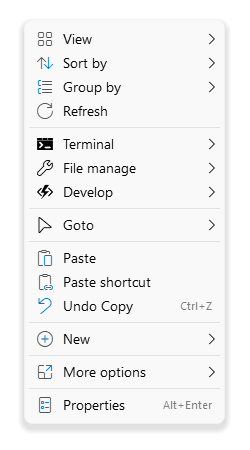
软件特点
重量轻、便于携带且相对易于使用。
完全定制外观。
添加新的自定义项目,例如(子菜单、菜单项和分隔符)。
修改或删除已存在的项目。
支持所有文件系统对象文件、文件夹、桌面和任务栏。
支持表达式语法。具有内置函数和预定义变量。
支持颜色、字形、SVG、嵌入式图标和图像文件,例如 .ico、.png 或 .bmp。
支持搜索和过滤。
支持复杂的嵌套菜单。
支持多列。
以纯文本形式快速轻松地配置文件。
最少的资源使用。
反应灵敏。
没有限制。
更新日志
- Fixed a keyboard bug when executing a command
- Fixed a bug with
title.xxxfunctions - Fixed a bug with
whereproperty - Fixed a bug with system text size
- Fix bug issues #176, #182, #245, #247
- Improvement the performance
- Improving the configuration file structure and removing the
variables,staticanddynamicsections - Declaring a variable must begin with $
- Declaring an image must begin with @
- Add new
forstatement - New
checkedproperty for modify item to change the checked state - New
clsidproperty for modify item - New value for
image.alignoption to set priority - New
this.levelfunction to returns menu item depth - New
layout.widthoption to sets the minimum and maximum width - New style for declaring array and accessing elements
- New option
settings.modify.duplicatethat allows you to remove duplicate items - New option to add a pair of glyphs
- New functions
appx.exists,appx.launch,appx.run - New functions
path.lnk.target,path.lnk.dir,path.lnk.type - New function
process.moduleto return the name of current module - New functions for handling the Registry
reg.exists,reg.get,reg.set,reg.deleteis coming in the next update - New function
key.sendthat enables you to send one or more keys to the current window - New function
command.navigateto open a subfolder in the same explorer window - New functions
ini.get,ini.setfor handling .ini files - New functions
clipboard.empty,clipboard.is_empty,clipboard.set,clipboard.get,clipboard.lengthfor clipboard handling - New function
input,input.resultthat allows receiving data from the dialog box - New function
path.filesTo fetch the contents of a folder - New function
io.metareturns meta data - New functions
regex.match,regex.matches,regex.replace - New functions
length,lenfunction Returns length of string or array type
 Puresys纯净系统-软件下载
Puresys纯净系统-软件下载.png)
