介绍
dnGrep 是一个出色的 Windows 搜索实用程序,包括搜索和替换、整个文件预览、文件资源管理器中的右键单击搜索等等。允许使用文本、正则表达式、XPath 和语音查询来搜索文本文件、Word、Excel 和 PowerPoint 文档、PDF 和档案。
软件截图
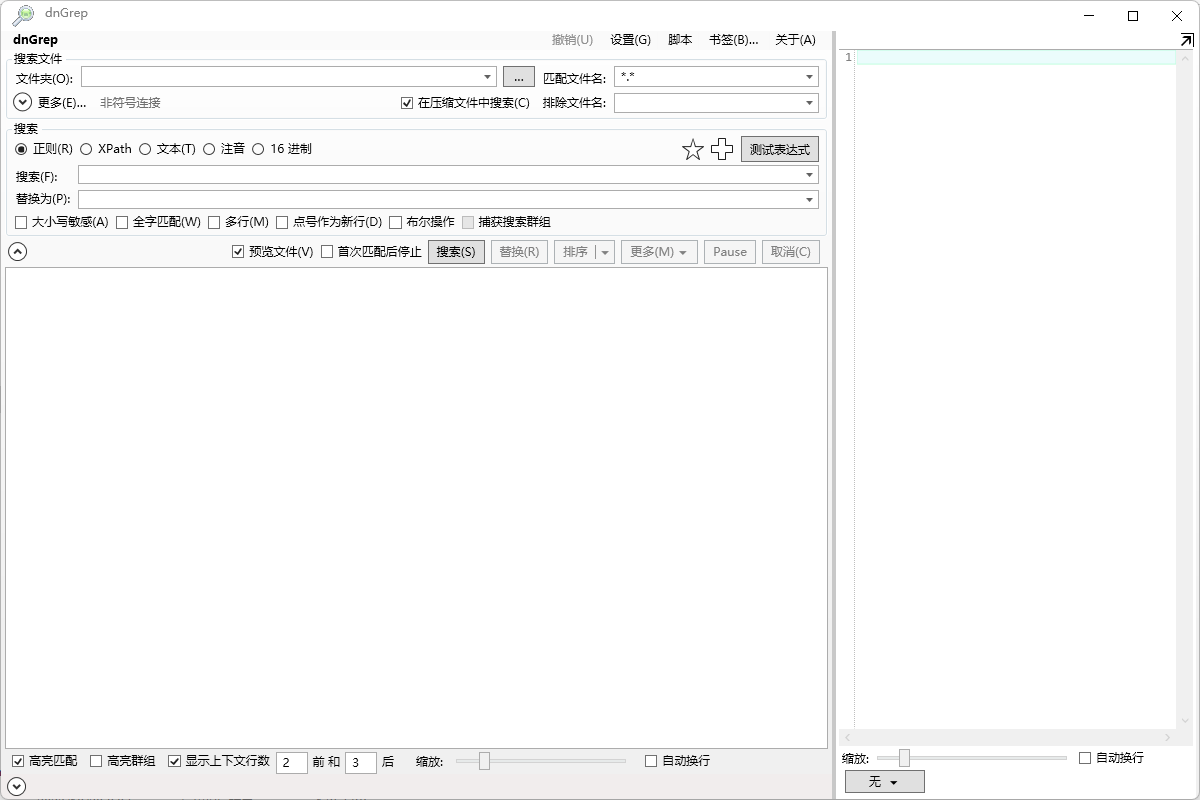
软件特点
搜索文本文件、Word、Excel 和 PowerPoint 文档以及 PDF
搜索档案中的文件 - zip、7z、rar、jar 等等
使用文本、正则表达式(regex)、XPath和语音进行搜索
许多搜索过滤器选项
搜索和替换,包括撤消
在文本文件中替换 - 不会在 Word、Excel 或 PDF 等二进制文件格式中替换。
整个文件预览
右键单击在文件资源管理器中搜索
移动/复制/删除结果文件
在自定义编辑器(例如 Notepad++)中打开行结果
将搜索模式添加为书签以供以后使用
在“测试”窗口中尝试复杂的搜索
保存搜索结果
浅色和深色主题
多种语言的翻译
更新日志
v4.6.7.0
#1349 Error copying search results Fixed a bug in copying the search results when the matching text in the result contains a newline.
#1340 Command Line Added new the command line options for Everything and searchFor. The new option keys add an asterisk to the key name to enable taking the option value verbatim without need to add additional quotes or escape characters. When in verbatim mode, the option must be the last option on the command line. If both Everything and searchFor are in verbatim mode, they must be the last two options on the command line, and the last option key must use the long form of the key, either -everything* or -searchFor*. This feature has been available for Everything since v4.2.6 (May 2024) but without using the asterisk modifier. The asterisk modifier has been added to the Everything options for consistency, and the keys without the modifier (this is a breaking change) work like other options, and do not need to be at the end of the command line. Here is an example of verbatim mode, note the regular expression to search contains quoted patterns and both option values include spaces.
 Puresys纯净系统-软件下载
Puresys纯净系统-软件下载.png)
