介绍
NSMusicS 是一款本地音乐软件,有望支持具有人工智能功能和多模态功能的多个平台。NSMusicS的目标是集成各种功能(如人工智能、流媒体、曲库管理、跨平台等),可以理解为类似于导航,但比导航功能更多。想成为一个几乎可以拥有所有音乐功能的插件集成应用程序。
软件截图
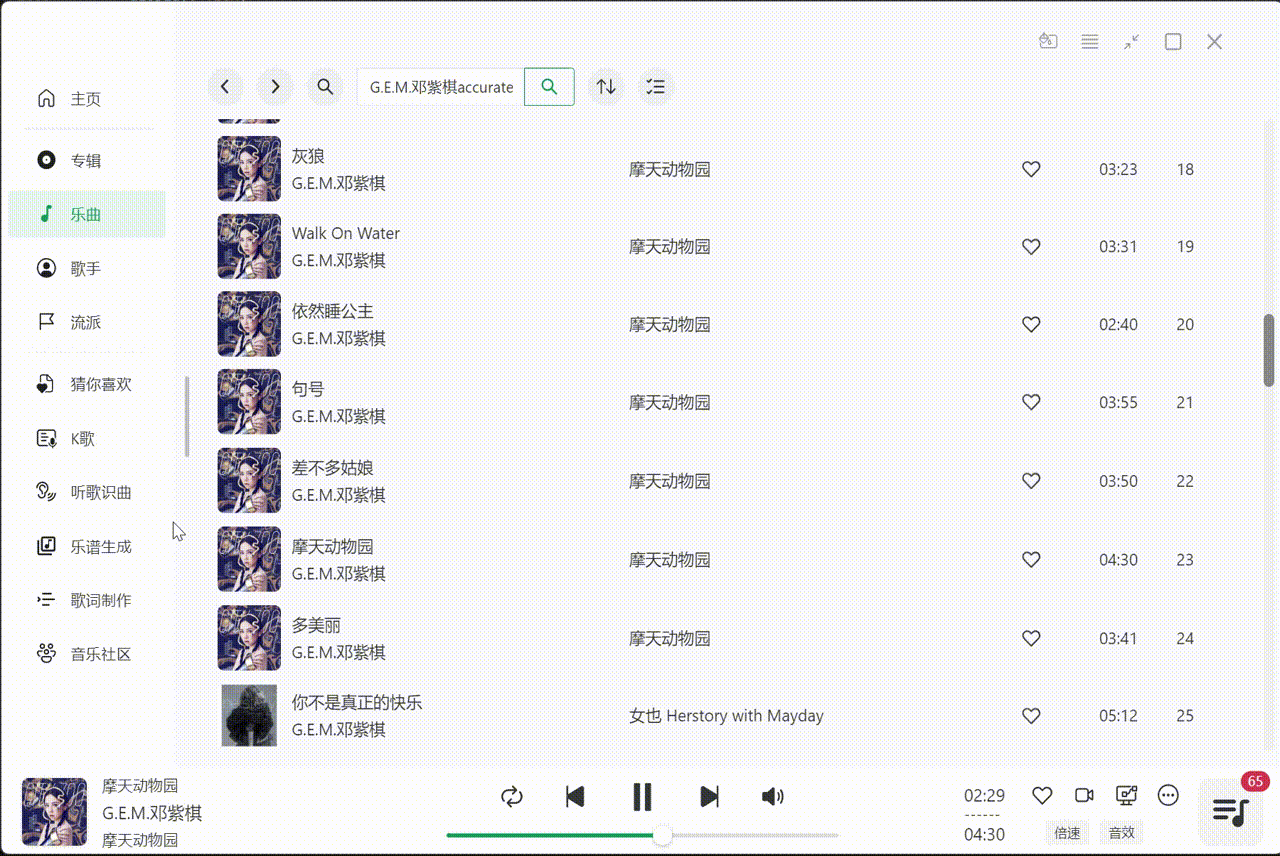
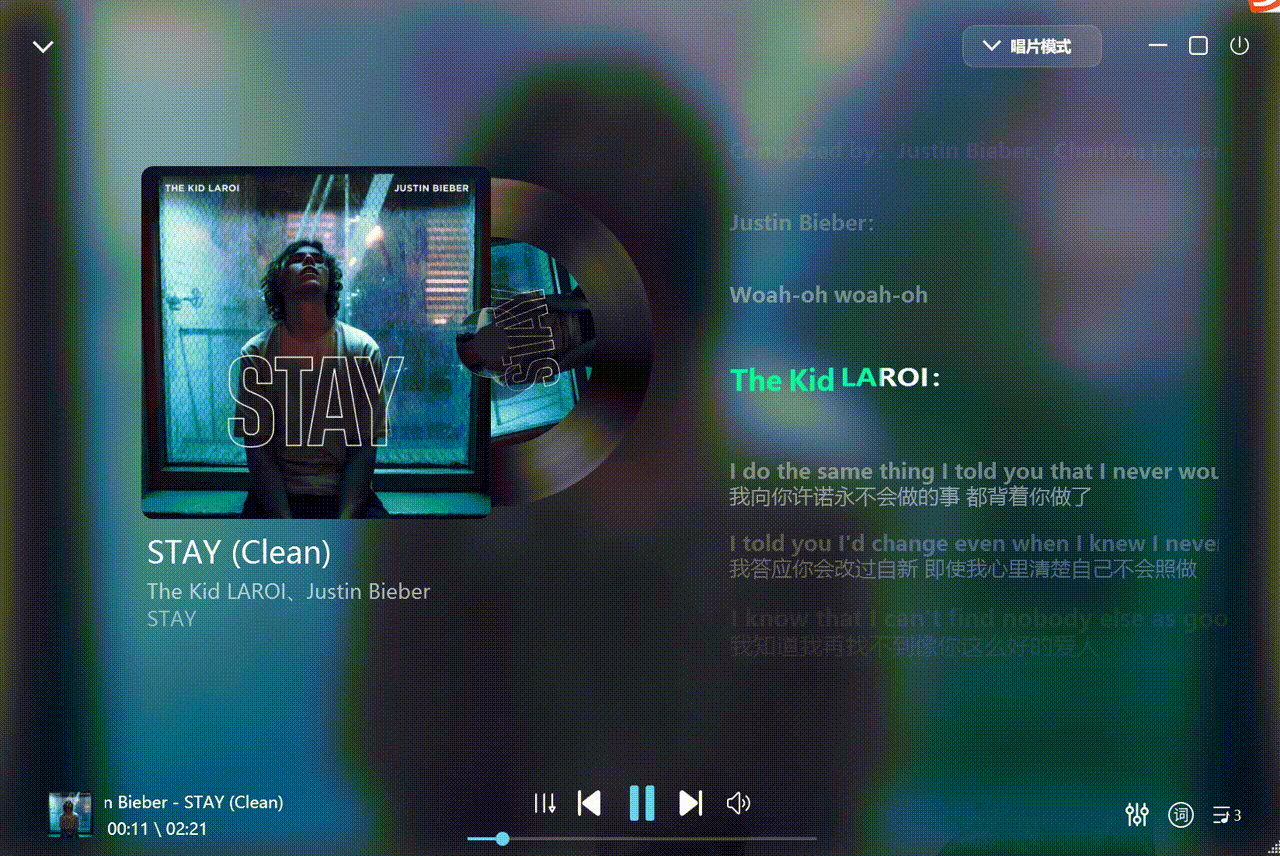
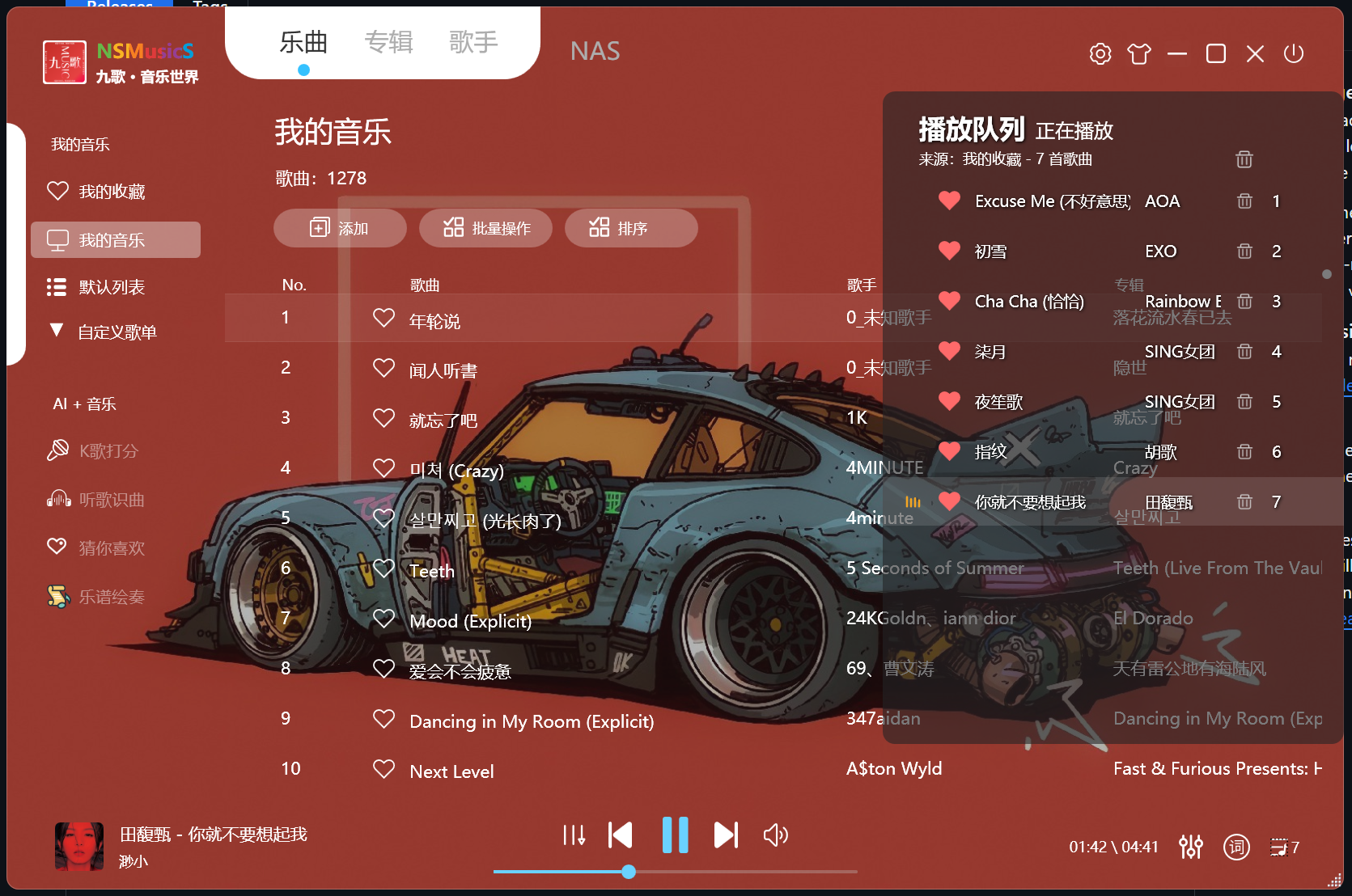

软件特点
1.歌词UI逐字(兼容所有的语言字体的组合,同步率精确)
2.自定义多歌单列表,动态播放队列,歌手写真渐变切换动画
3.可使用API接口实现联网模块(已禁用,待解封,待开发对接用户自定义接口 )
4.包含常用的播放器功能,此处省略(个性皮肤,桌面歌词等等)
5.性能已优化,可流畅使用
6.音频EQ均衡器(普通)
7.可直接拖拽音频文件+音频文件夹至歌单界面,直接添加至歌单(也可在歌单界面手动导入)
8.单曲+专辑+歌手三模式,单曲管理+曲库专辑管理功能
9.唱片,写真,频谱播放3种音乐场景切换
10.歌曲(mp3,flac,wav),可设置内嵌封面,内嵌歌词,专辑名等等歌曲文件常用属性
11.歌词(读取优先级):(mrc(导入) > krc(导入) > lrc(导入) > 歌曲自带(内嵌)歌词):全部支持逐字格式
12.图片(读取优先级):(jpg专辑(导入) > 歌曲自带(内嵌)专辑,(导入文件格式:歌手名 - 专辑名.jpg)),(jpg歌手写真导入,文件格式:歌手名.jpg),其它音乐资源的导入
更新日志
BUG Explain
Please use the shortcut key (Ctrl+Alt+Shift+T) to open the developer interface, submit the red error message in the console interface to Issues, and I will resolve it as soon as possible
Use Explain
- If the imported song in local mode does not display, please manually switch to server mode and switch back to local mode again
- If there is an update, the first button in the upper right corner will appear as a red dot, click to view the update
- To submit a bug report for NSMusicS, use the developer debug mode shortcut key (ctrl+shift+alt+t) to trigger debugging
- Submit the error message/screenshot (debugging mode: red message on the console interface) to NSMusicS Issues
- Flashback occurred, please update the system driver and version. This issue is highly likely to be a compatibility problem between Electron and Windows systems, and is no longer within the scope of NSMusicS's solution (however, NSMusicS will continuously update the Electron version to enhance compatibility with the system)
 Puresys纯净系统-软件下载
Puresys纯净系统-软件下载.png)
