介绍
RyTuneX 是一款使用 WinUI 3 框架构建的尖端优化器,旨在增强 Windows 设备的性能🚀。 RyTuneX 专为 Windows 10 和 11 打造,使用户能够轻松删除顽固的预装应用程序并优化系统资源🛠️。
软件截图
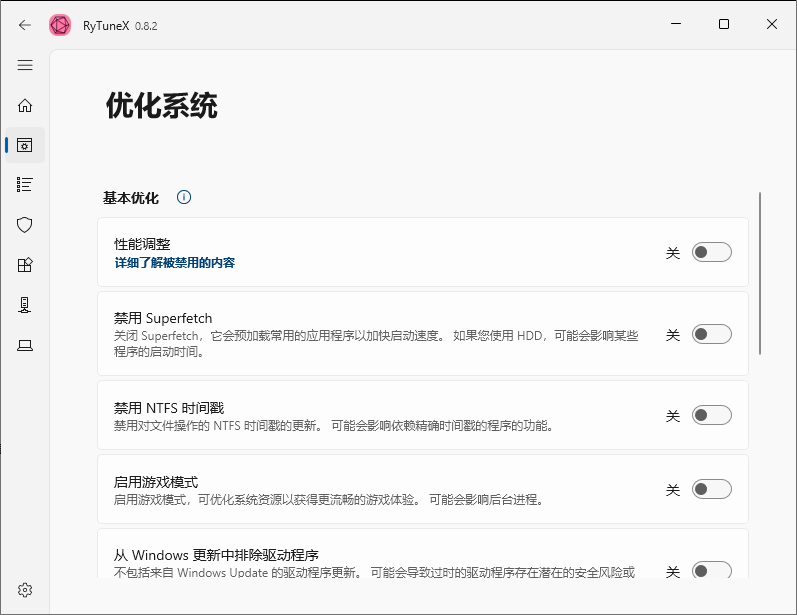
软件特点
系统优化🛠️
导航至“优化系统”选项卡:在 RyTuneX 界面中找到并单击“优化系统”选项卡。
自定义优化设置:切换开关以激活或停用优化功能。 将鼠标悬停在选项上以获取更多信息。 请记住重新启动系统以应用更改🔄。
消除不需要的应用程序🗑️
访问“Debloat”选项卡:转到“Debloat”选项卡来管理不必要的应用程序。
选择要删除的应用程序:浏览应用程序列表并选择您要删除的应用程序。
卸载选定的应用程序:点击“卸载应用程序”开始删除过程,并在完成后重新启动系统🔄。
隐私增强🔒
导航至“隐私”选项卡:在 RyTuneX 中找到并单击“隐私”选项卡。
自定义隐私设置:切换开关以激活或停用隐私功能。 将鼠标悬停在选项上以获取更多详细信息。 重新启动系统以使更改生效🔄。
Windows 功能管理 ⚙️
导航至“Windows 功能”选项卡:在 RyTuneX 中找到并单击“Windows 功能”选项卡。
自定义 Windows 功能设置:切换开关以激活或停用特定 Windows 功能。 将鼠标悬停在选项上以获取更多详细信息。 重新启动系统以使更改生效🔄。
系统信息🖥️
此页面提供了有关系统硬件和操作系统的详细信息。 熟悉系统的规格,以便进行明智的优化和维护。
操作系统
操作系统名称:显示您的操作系统版本。
内部版本号:显示您的操作系统内部版本号。
CPU信息
名称:显示您的 CPU 型号。
核心数:显示CPU 核心数。
最大速度:显示 CPU 的最大速度。
GPU信息
GPU 型号:显示您的 GPU 详细信息。
GPU 内存:指示 GPU 内存大小(以字节为单位)。
内存信息
容量:显示总 RAM(以 MB 为单位)。
速度:显示 RAM 速度(以 MHz 为单位)。
存储信息
大小:显示磁盘总容量。
型号:显示磁盘型号。
驱动提取
提取驱动程序:提取当前系统驱动程序以方便备份和恢复📦。
注意:驱动程序提取有助于备份和重新安装。 在进行系统更改之前始终备份驱动程序🔒。
虽然 Ryzen 处理器非常强大,但总有改进的空间,特别是当您使用 PC 玩游戏或其他需要精度的任务时。 RyTuneX 允许您调整时钟速度、电压和其他参数等设置,从而进一步增强性能。
用户界面具有仪表板布局,主要选项卡列在左侧。 这些选项卡包括概述、优化系统、Debloat、隐私、Windows 功能和系统信息。 在右侧,您可以看到每个类别中包含的功能,您可以根据需要简单地启用和禁用。
该应用程序为您提供高级选项来调整 Ryzen 处理器的工作方式。 例如,您可以从“优化系统”选项卡打开或关闭 Superfetch、更改 NTFS 时间戳以及激活游戏模式。 这些设置可让您控制处理器的工作方式,使其更快或更高效地完成不同的任务。
该计划提供对安全超频的支持,使您能够将 Ryzen 处理器提升到更高的性能水平,而不会面临损坏的风险。 通过仔细调整 CPU 设置,您可以释放额外的处理能力,从而提高整体系统性能。
说到安全,我认为在这个意义上有一个专用的选项卡是一个好主意,因为这是通过阻止遥测和数据收集过程来增强隐私的快速方法。 它还包括卸载功能和后台服务管理,以帮助您简化系统资源。
最后,该应用程序还可以实时洞察 CPU 温度、电压和时钟速度等关键指标。 监控可确保您在整个调优和超频过程中密切关注系统的性能和稳定性。
RyTuneX 是一款功能强大的实用工具,使用户能够通过精确调整和超频来释放 Ryzen 处理器的全部潜力。
更新日志
v1.5.1
Fixes
- Removed duplicate toggle switches state saving in Registry.
Changes
- Removed the newly added toggle switches state management as it was causing more issues than it was solving. The app will revert to using the old method for saving and retrieving toggle states.
 Puresys纯净系统-软件下载
Puresys纯净系统-软件下载.png)

棒棒棒
就
123木头人