介绍
Microsoft PowerToys是一组实用程序,供高级用户调整和简化Windows体验,以提高工作效率。受Windows 95时代PowerToys项目的启发,此重启为高级用户提供了从Windows 10 shell压缩更高效率并针对单个工作流进行自定义的方法。
微软官方出了的一款系统增强功能,实测功能非常实用。值得下载。
软件截图
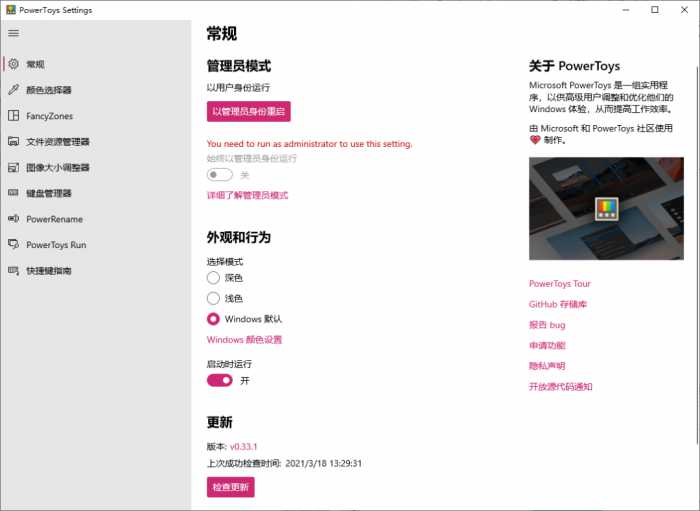
软件特点
聚合搜索
更新日志
CmdPal
#42467: Fixed crashes on pages using filters (e.g., Windows Terminal profiles, Windows Services) when built with trimming or AOT by removing runtime bindings from the FiltersDropDown control.
#42405: Fixed an issue where window style changes (such as WS_EX_TOOLWINDOW) were not properly applied by ensuring cached window data is refreshed.
Light Switch:
#42434
- Fixed bug where Light Switch was enabled by default
- Fixed bug where Manual time schedule was being overridden by sunset calculations
- Renamed "Manual" mode to "Fixed Hours" for clarity
- Created a new "Off" mode that disables the schedule but still allows the shortcut to be used
- Fixed a bug which allowed the taskbar to be the accent color in light mode (this should only be allowed in dark mode)
#42774
- Fixed a bug where light/dark times where not updating when switch between modes (Specifically manual back to Sunset to Sunrise mode).
Find my mouse:
#42795:
- Fixed bug that would cause the window to lose focus
- Fixed bug that would cause the mouse to go busy (hourglass)
Installer:
#41975: Removed WiX v3 infrastructure and migrate exclusively to WiX v5, cutting build times.
Bug report:
#42399: Improvements to the bug report system
 Puresys纯净系统-软件下载
Puresys纯净系统-软件下载.png)

教育网的下载链接有问题,下载下来的安装包很小,不能安装