介绍
Koodo Reader 是一个跨平台的电子书阅读器。平台支持Windows,macOS,Linux 和网页版,格式支持 epub, pdf, mobi, azw3, txt, djvu, markdown, fb2, cbz, cbt, cbr, rtf 和 docx。
软件截图
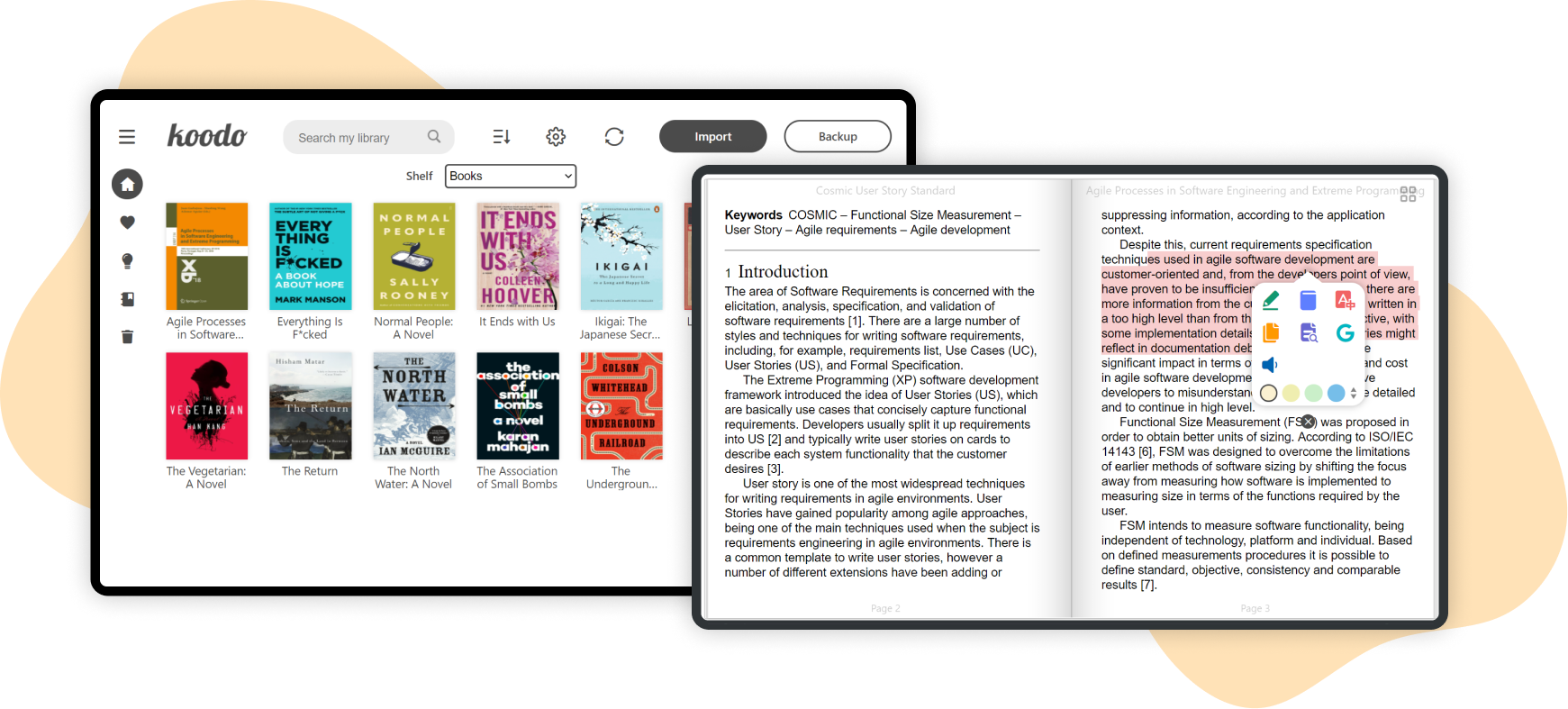
软件特点
- 支持阅读 epub, pdf, mobi, azw3, txt, md, djvu, docx, rtf, cbz, cbr, cbt, fb2, html 和 xml 格式的图书
- 支持 Windows,macOS,Linux 和 网页版
- 备份数据到 Dropbox 和 Webdav
- 自定义源文件夹,利用 OneDrive、百度网盘、iCloud、Dropbox 等进行多设备同步
- 双页模式,单页模式,滚动模式
- 听书功能,翻译功能,触控屏支持,批量导入图书
- 支持目录,书签,笔记,书摘,书架,标签
- 自定义字体,字体大小,行间距,段落间距,阅读背景色,文字颜色,屏幕亮度,文字下划线、斜体、文字阴影、字体粗细
- 黑夜模式和主题色设置
更新日志
2.2.5
新增
- 新增图书库快照功能,现在您可以将图书库恢复到之前任意时间点,快照会在您每次打开应用时自动创建
- 优化内存占用,减少卡顿问题和响应慢的问题,现在导入超过5000本书也能流畅运行
- 支持更多的语言,包括阿姆哈拉语,丹麦语,芬兰语,越南语,感谢来自社区的贡献
- WebDAV 支持 URL 重定向
- 新增强制覆盖书中文字颜色的选项,请前往设置-阅读开启
- 优化中国区 AI 词典单词发音加载速度
- 优化 AI 词典查词速度
- 优化中国区 AI问书文字输出的流畅度,不再卡顿
- (移动版)进一步优化App性能,现在导入超过5000本图书也能流畅运行
- (移动版)新增墨水屏模式,开启之后将关闭所有的动画和阴影,请前往设置-通用选项开启
- (移动版)新增强制覆盖书中文字颜色的选项,请前往设置-阅读选项开启
- (移动版)优化中国区 AI 词典单词发音加载速度
- (移动版)WebDAV 支持 URL 重定向
- (移动版)优化 AI 词典查词速度
- (移动版)优化中国区 AI问书文字输出的流畅度,不再卡顿
修复
- 修复部分图书黑夜模式下文字仍然为黑色的问题
- 修复部分图书脚注不展示的问题
- 修复无法从Google Drive中导入图书的问题,现在需要跳转浏览器选择图书
- 修复网页版使用Google Drive作为数据源时,图书和封面上传到错误的位置的问题
- 修复部分图书划线重叠的问题
- 修复中国区授权百度网盘和115网盘之后,页面一片空白的问题,已切换到国内镜像完成授权
- 修复部分情况下图书目录消失的问题
- 修复主窗口最大化之后,图书列表无法滚动的问题
- 修复阅读进度滚动条始终不变化的问题
- (移动版)修复部分情况下同步之后图书显示的阅读进度不实时更新的问题
- (移动版)修复部分图书发送到Kindle报错的问题
- (移动版)修复部分图书黑夜模式下文字仍然为黑色的问题
- (移动版)修复部分图书脚注不展示的问题
- (移动版)修复部分图书划线重叠的问题
- (移动版)修复中国区授权百度网盘和115网盘之后,页面一片空白的问题,已切换到国内镜像完成授权
- (移动版)修复阅读进度滚动条始终不变化的问题
 Puresys纯净系统-软件下载
Puresys纯净系统-软件下载.png)

值得反向
Koodo Reader文件夹里没有文件
谢谢分享