介绍
IrfanView的是Microsoft Windows图像查看器,编辑器,组织者和转换程序。它也可以播放视频和音频文件,并具有一定的影像创作和绘画能力。 IrfanView的是免费的非商业用途;商业使用需要付费注册。值得注意的是它的体积小,速度快,易用性,以及处理各种图形文件格式的能力。首次发布于1996年。
软件截图
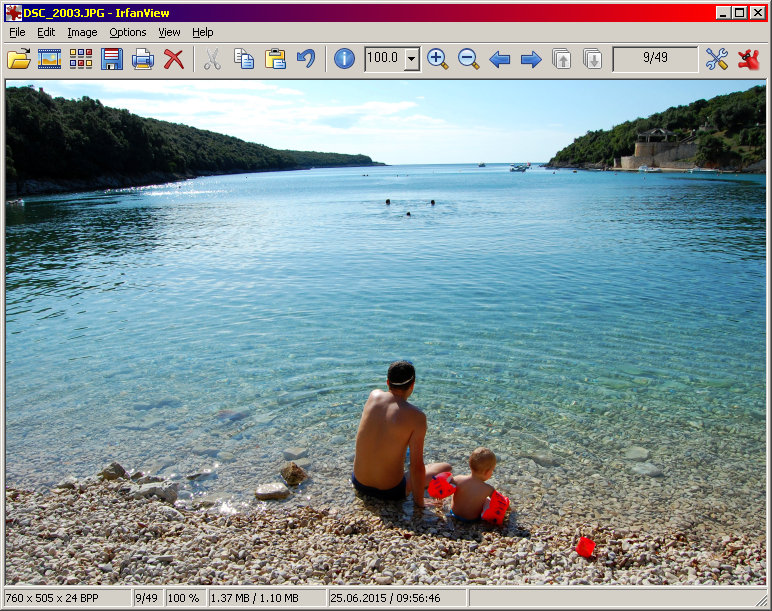
软件特点
支持多种格式
支持多种语言,有简体中文
可缩略图、预览
强大的幻灯显示(可导出为exe/scr,或刻录到光盘
在幻灯或全屏下显示 EXIF/IPTC/注释信息
支持 Adobe Photoshop 滤镜
快速的文件夹视图(在文件夹间移动)
强大的批量处理(更改图像、文件名)
多页TIF图像编辑
电子邮件选项
多媒体和文本文件播放
打印设置
修改颜色深度
扫描(批量扫描)支持
剪切/裁剪
编辑 IPTC
多种效果:锐化、模糊、Adobe 8BF、Filter Factory, Filters Unlimited 等
屏捕截图功能
从EXE/DLL/ICL文件提取图标
无损 JPG 旋转
大量热键
大量命令行选项
大量插件
更新日志
Version 4.72 ( - CURRENT VERSION - )
(Release date: 2025-05-12)
- New option in Batch dialog: Use Multithreading for conversion
Note 1: Some old/third party PlugIns do NOT support multithreading!
Note 2: Save format options with a preview do NOT support multithreading!
Note 3: Multithreading uses (much) more system memory. - New Edit menu: Restore last selection
- New zoom feature: CTRL + Middle mouse button click: Fit to window and back
- New option in EXIF dialog: Choose tags for the display (in Context menu)
- A confirmation dialog is shown for the wallpaper change menus
- New effect in Image->Effects menu: Stained Glass (thanks to Mathias Westerdahl)
- Add Border effects can work on selections
- New Add Border effects: Broken lines/frame
- New option in Export Tiles dialog: Add extra space to each tile
- New hotkey: CTRL + F4 = remove current file from slideshow list
- New command line option to replace color (like in dialog Replace Color)
/replacecolor=(rOld,gOld,bOld,rNew,gNew,bNew,tolerance,transparency) - New slideshow hotkeys (for timer slideshow):
CTRL + SHIFT + "," (comma): Reduce timer by 0.5 sec
CTRL + SHIFT + "." (point): Increase timer by 0.5 sec - Support for more DNG subformats (CamRAW PlugIn, 64-bit only)
- Loading issues in CADImage PlugIn fixed (thanks to Trend Micro)
- Several PlugIns are changed/updated, please install the newest versions:
https://www.irfanview.com/plugins.htm
此版特点
压缩包内附带有中文包,安装之后。
打开软件-点击Options-点击Change language-简体中文-点击OK
 Puresys纯净系统-软件下载
Puresys纯净系统-软件下载.png)
